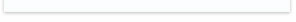Thank You
Thank you for signing up to receive the PlanetPennyStocks.com Email Newsletter.
We look forward to keeping you informed and bringing you the best Planet Penny Stocks Pick available!
P.S. – Make sure to put us ( info@planetpennystocks.com )on your “allow” list to ensure you always receive our emails, and please note that lots of the material we will be sending you is VERY time sensitive, so be on the look out for emails from us.
Best Regards,
Planet Penny Stocks
If you did NOT receive an email from Planet Penny Stocks recently, please check your SPAM BOX and add “info@planetpennystocks.com” to your email contact list to ensure future receipt of the Planet Penny Stocks Newsletter.
More specific safe email receipt instructions below.
Unsolicited or unwanted advertising e-mail, commonly known as “spam”, is a serious issue facing all citizens of the internet. It’s reached such epidemic proportions that most ISPs and e-mail providers utilize content screening, black lists and other sophisticated filtering systems in order to minimize the impacts of spam. Unfortunately, this often results in email from credible sources being incorrectly tagged as spam. In order to maximize your stock alert experience, we strongly encourage you to ensure that you receive important updates and special promotional offers from Planet Penny Stocks by taking a few minutes now to add our email addresses to your safe list. No matter what ISP / Mail provider you use, the process is simple and can be completed in a few quick steps.
Gmail
1. Sign into your Gmail email account.
2. Open your contacts list by clicking the ‘Contacts’ tab:
3. Click the ‘Add Contact’ tab to open the ‘Add Contact’ page:
4. Paste or type Planet Penny Stocks email address such as ‘info@planetpennystocks.com’
into the ‘Email’ field and click the ‘Add Contact’ button:
5. You have successfully added Planet Penny Stocks to your ‘Safe List’!
Hotmail
1. Sign into your Hotmail email account.
2. To open your Contacts list, click the ‘Contacts’ tab:
3. Click on the ‘Safe List’ tab to open your Safe List:
4. Paste or type SL&L’s email address such as ‘info@planetpennystocks.com’ into the ‘Type and address or domain’ text field. Then simply click the ‘Add’ tab.
5. You have successfully added Planet Penny Stocks to your ‘Safe List’!
Yahoo
1. Sign into your Yahoo email account.
2. Open your address book and click on the ‘Address’ tab:
3. Click the ‘Add’ tab button and the action will open the contact form:
4. Paste or type Planet Penny Stocks email address in the ‘Email’ field and click on ‘Save’.
For example, type ‘info@planetpennystocks.com’ into the ‘Email’ field.
5. You have successfully added BuzzStocks to your ‘Safe List’!
MSN
1. Sign in to your MSN account and go directly to your ‘Junk e-mail’.
2. Click the ‘Junk Email’ tab in the lower left corner of your Junk e-mail screen. This action will open the Junk e-mail Guard settings window:
3. Click the ‘Safe List’ link to add a new contact to your Safe List:
4. Paste or type Planet Penny Stocks email address such as ‘info@planetpennystocks.com’ into the box and click the ‘Add’ tab adjacent to the field. Complete this task by clicking the ‘Save Changes’ button.
5. You have successfully added Planet Penny Stocks to your ‘Safe List’!
Windows Live
1. Sign into your Hotmail email account
2. Click on the “Options” tab to open the drop down menu.
3. Click on the “More Options” tab
4. Click on the “Allowed and blocked senders link”
5. Choose “Allowed mailing lists option”
6. Paste or type Planet Penny Stocks email address such as ‘info@planetpennystocks.com’ into the “To” address for the mailing list’ text field. Then simply click the ‘Add to list’ tab.
7. You have successfully added Planet Penny Stocks to your ‘Safe List’!
AOL
1. Sign into your AOL email account.
2. Click on the ‘Addresses’ menu tab.
3. Click the ‘New’ and New Contact button.
4. Pop up window will appear. Paste or type ‘info@planetpennystocks.com’ . Complete this section by clicking the ‘Save’ button
5. You have successfully added Planet Penny Stocks to your ‘Safe List’!